Recolorai
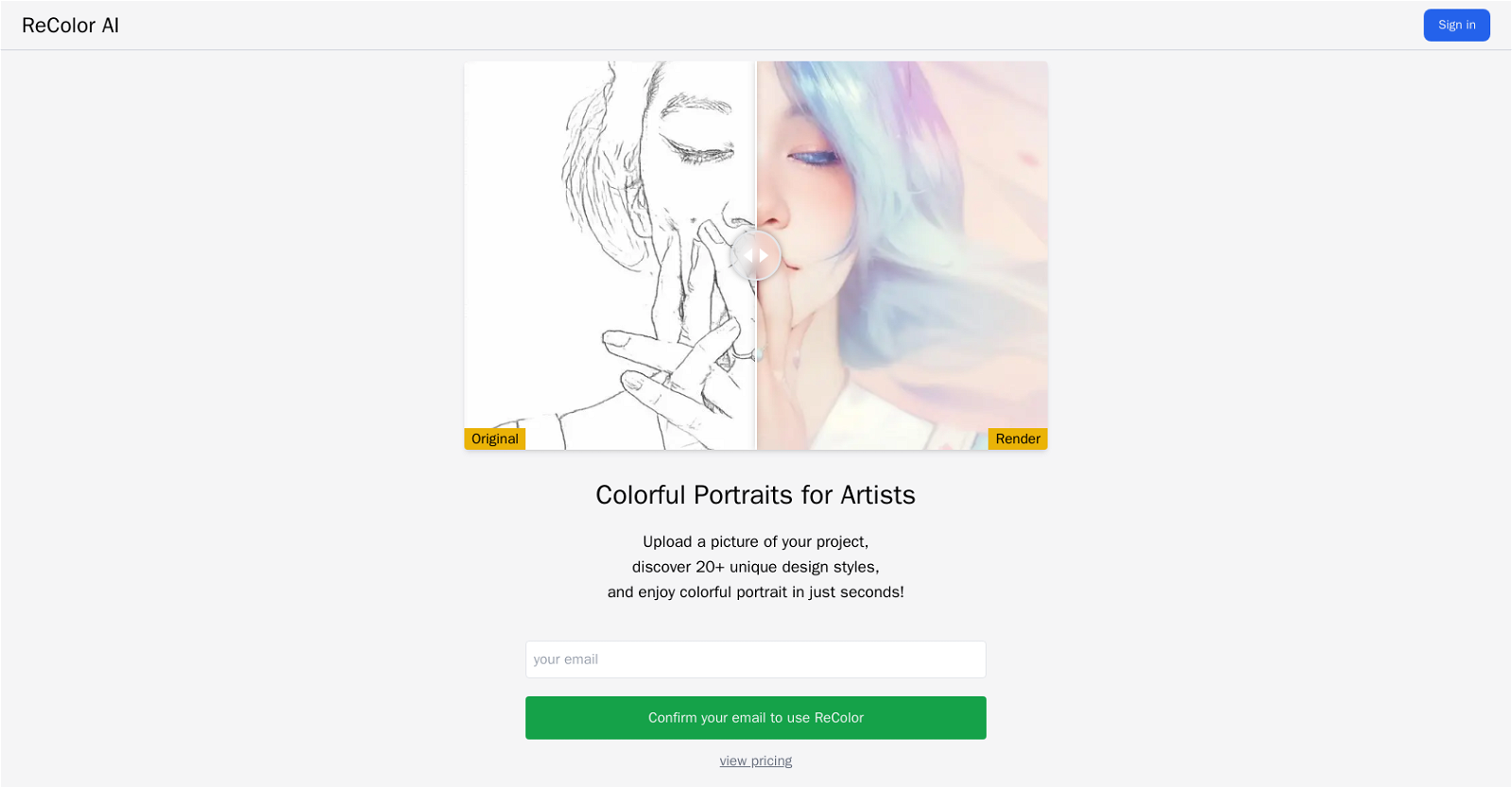
ReColor AI is an AI-powered design tool that generates colorful portraits for artists. The tool allows users to upload an image of their project and discover over 20 unique design styles.
With just a click of a button, the tool generates colorful portraits in seconds. ReColor AI has an intuitive and user-friendly interface that makes it easy for artists to use without any technical expertise.The tool allows users to explore a range of styles such as Modern Minimalist, Impressionistic Portraiture, Abstract Expressionism, Pop Art Portraiture, Retro Noir and many more.
Users can choose the design style that best suits their project, and generate a unique and personalized portrait based on their preferences. ReColor AI also offers a variety of color schemes and palettes to choose from, allowing users to add a splash of color to their projects without compromising on the originality of the image.ReColor AI is ideal for artists, designers, and photographers who are looking for an easy and quick way to generate colorful portraits for their projects.
The tool provides high-quality and professional-looking results, making it a go-to tool for artists who want to add a unique touch to their designs. Additionally, ReColor AI is developed by Stylefie Inc., a company that is committed to maintaining the privacy of its users and complying with industry-standard security protocols.
Would you recommend Recolorai?
Help other people by letting them know if this AI was useful.
Feature requests



25 alternatives to Recolorai for Sketch to image
Pros and Cons
Pros
Cons
Q&A
If you liked Recolorai
People also searched
Help
To prevent spam, some actions require being signed in. It's free and takes a few seconds.
Sign in with Google








